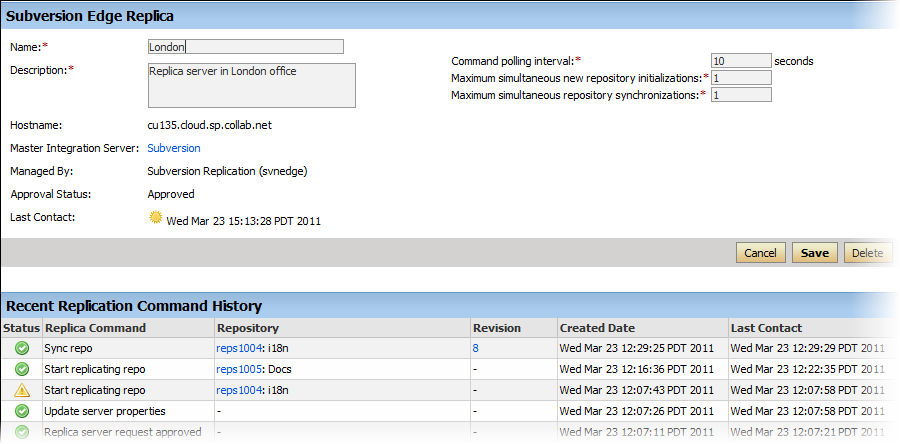As a TeamForge site administrator, you can configure replica settings for the polling frequency of the master, and repository initialization and synchronization events.
Replication events, such as creating new repositories and synching commits, are stored in a queue on the TeamForge Application Server. The replica server polls the TeamForge Application Server for new events and then processes those events on the replica server.
These events are divided into two separate pools:- New repository initializations - this includes creating the repository and performing the initial synchronization of the content.
- All other events
When existing repositories are selected for replication, this can take a long time. It could take many hours or even days to fully replicate an entire repository across a WAN. These big events are processed in their own thread pool, so that other repositories which are already synchronized don't have to wait in line for them to finish.
For each pool, you can define how many simultaneous events will be processed. The higher the number, the greater the potential load on both the TeamForge replica server and the Subversion master. However, this can also decrease the wait time for a given commit to appear on the replica server.